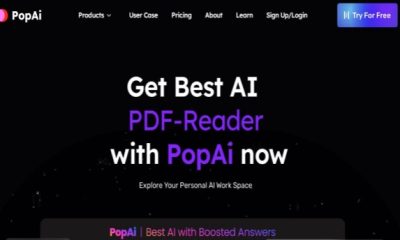Tech
The Only Completely Free PDF Editor for Students and Educators

Because PDF files are not designed to be modified, editing them is exceedingly difficult. Although there are a variety of solutions that allow a user to make some changes to a PDF, each has its own set of flaws. Furthermore, the majority of PDF editors on the market now are extremely costly.
On the other hand, UPDF is a free PDF editor for Windows and Mac that allows you to alter images and text in PDF files. Please read the entire article before signing up. It investigates the features and important advantages, allowing you to make an informed selection.
A Brief Discussion on the Features of UPDF
1.Edit PDF Text and Image for Free
UPDF has wowed a sizable portion of the audience, owing to its ability to add new text, delete existing content, and copy/cut/paste text in PDF. It is easy to edit a PDF on Mac and Windows for FREE.
Color, size, type, style, format, and alignment are among the font attributes you can change.
Using UPDF, it’s now easier than ever to delete, rotate, crop, replace, and extract photos.
If you like, you may easily add new photos.
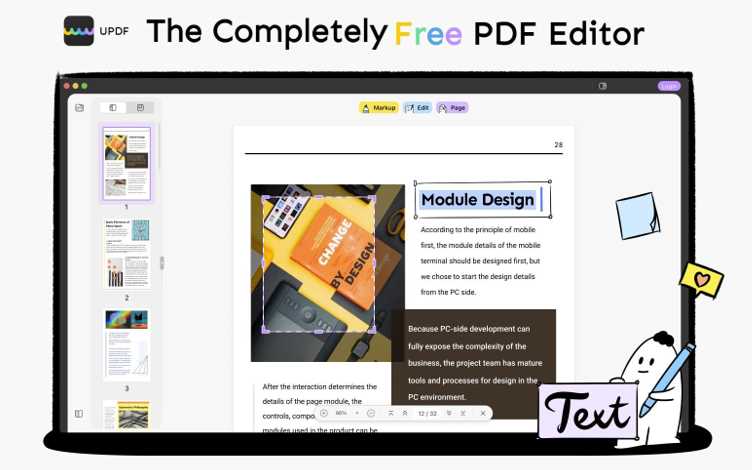
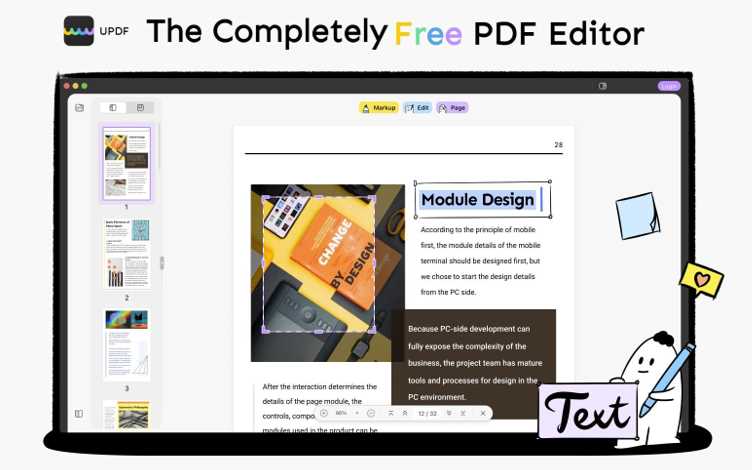
2.Organize PDF Pages
UPDF is the only PDF editor that makes it simple to organise PDF pages. You have complete control over how you manage and manipulate the pages. A clean appearance can be achieved by turning a page right or left or rotating it fully.
A page can be zoomed in or out. Let’s say you’ve been given a very large PDF file and only want to work on a portion of it. Pages or the entire manuscript can be extracted. When organising your files, you can control the overall page range. Consider if you want a portrait or landscape page. To protect confidential information, you can change the layout and use the security function.
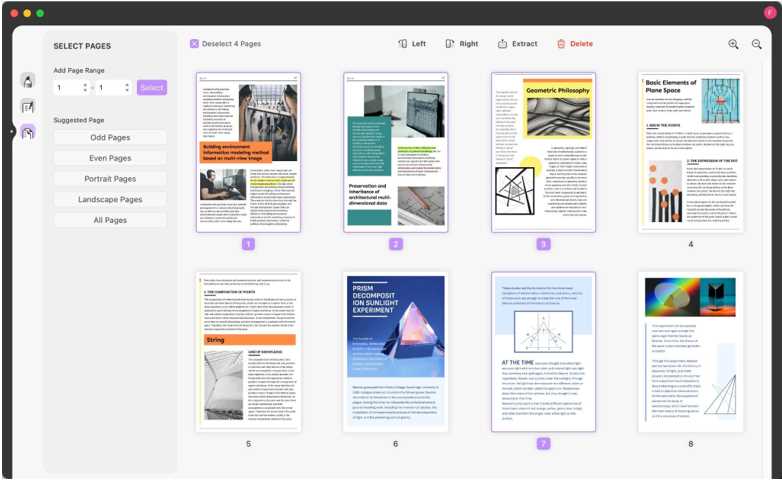
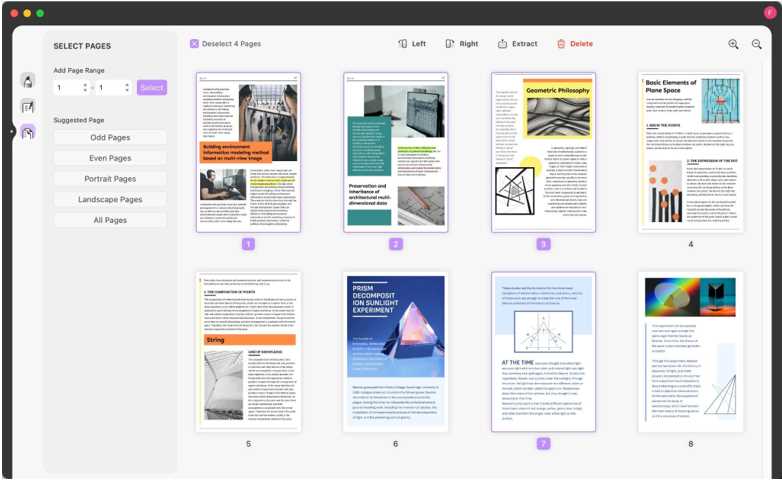
3.View and Annotate PDF
UPDF is the greatest PDF reader and annotator for a reason. A wide range of PDF reading and markup features allow you to browse and annotate your documents.
You may access and browse many PDF files at the same time thanks to the tabbed structure.
Isn’t it true that almost everyone prefers to edit PDF files on their phone? UPDF, on the other hand, adjusts the pages to fit perfectly on your screen.
A large PDF document cannot be annotated in one sitting. You can resume where you left off using the bookmarking option.
Because you can search for specific content in a document while viewing it, UPDF has gained a lot of popularity.
Finally, and maybe most crucially, you can use ovals, rectangles, lines, and arrows to provide variety to your PDF.
Modify the thickness, style, opacity, and border of the shapes to customise their properties. Fill the colours in as well.
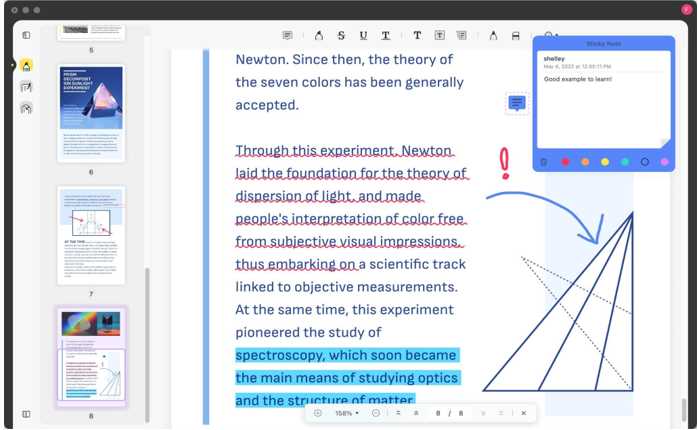
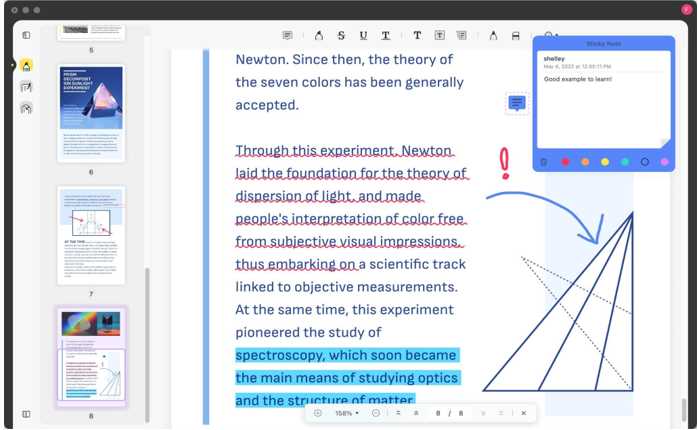
The Key Benefits of UPDF
UPDF is a free PDF editor that brings a wide range of options to your PDF files. Let’s look at its main advantages now.
UPDF is the only free PDF editor available. It’s unique. No credit card is required. Register, make changes to your file, and then log out.
The design of UPDF is amazing.
The user interface has been customised to match the needs of different users. It should be easy for you to navigate.
UPDF is well-known for their speed and strength.
They can handle a lot of work. In a short time, you may modify a large number of PDF documents.
UPDF was created with today’s people in mind. It takes their place and offers everyone free solutions.
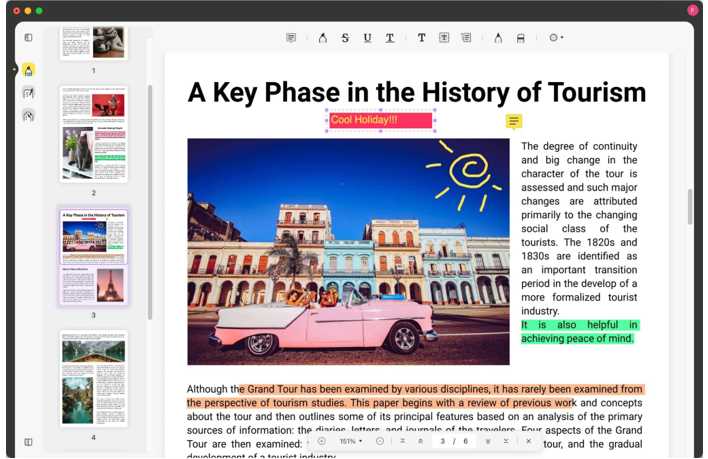
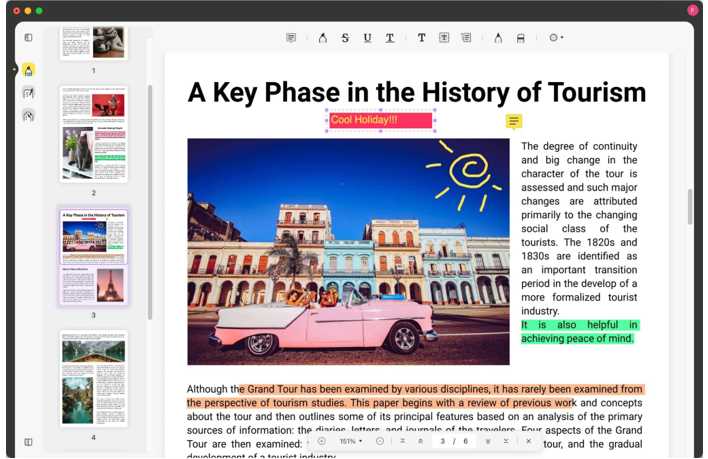
How will I learn to use the different features of UPDF?
UPDF’s features are incredibly user-friendly, making it simple to pick up. Consult the user manual for more information.
UPDF is the world’s most popular premium PDF editor. It’s great for professional, corporate, and academic use thanks to its user-friendly interface, fantastic design components, and solid functionality.
UPDF is a feature-rich file management programme that will help you organise and protect your digital files in any situation. It connects to your computer via a single WIFI network and has advanced capabilities such as PDF annotations, cloud sharing, multi-finger selection, security space, and password protection.
Now that you’ve learned everything there is to know about UPDF, go ahead and use it. Many new capabilities will be added to UPDF in the future, including PDF conversion, as previously announced. OCR, PDF signature tools, and generate and fill forms are among the other features.
How can I download and install UPDF?
UPDF is straightforward to download and install. Users on Windows should go to the UPDF website and click the “Get It Free” option. For installation, download the.exe file and double-click it.
The Mac app store is required for Mac users. They must search for UPDF and select the ‘Get’ option. On your Mac machine, the editor will be available.
Will all my files be safely stored?
UPDF is a desktop application for Windows and Mac, unlike the online tools. You are not required to upload your files on the internet. In the local storage, they will be safe.
Conclusion
UPDF free PDF editor and organiser has few competitors when it comes to the capabilities it offers. More capabilities will be added to this tool by the makers of UPDF. OCR, producing and filling out PDF forms, and signing off PDFs with your digital signs are all examples of these.
In the future, this programme will provide another option: PDF conversion. Regular PDF users will undoubtedly be excited by this application. Editing, reading, creating, and organising are just a few examples.
You can add notes to PDF with UPDF and bookmarks. In addition, the full processing of each PDF while managing or modifying it is relatively quick. As a result, when creating this tool, the creators carefully considered the time management aspect.
Tech
5 ways that PopAI helps impress your boss?
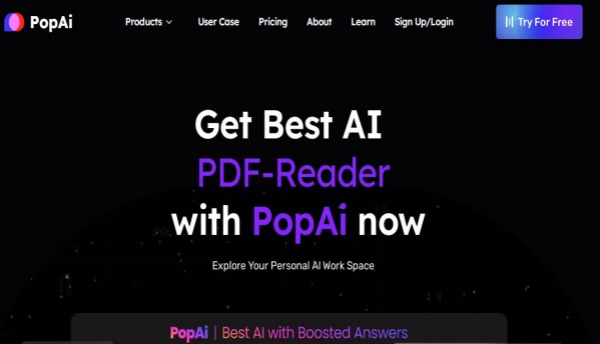
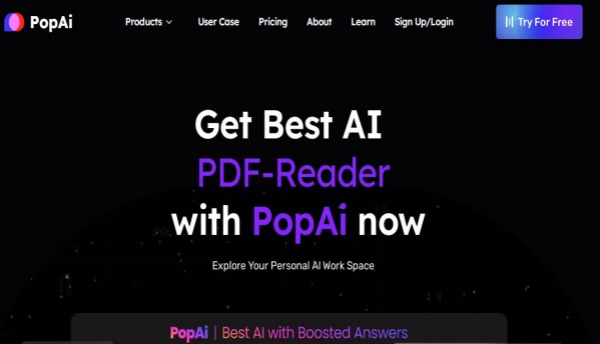
Impressing your boss with your work is a difficult task to do. You may be a hard or smart worker, but a boss can find flaws in you. Yes, it can be stressful sometimes because you give 100% to the work.
Especially in presentation tasks, your boss may need more creativity.
But I have a solution for you! You don’t need to spend hours making large presentations.
Interesting?
You can do this with the help of PopAI, And I will explain in detail how PopAI helps impress your boss and excel in your workspace. Here are 5 ways that PopAI can set you apart from others.
1. Increase in efficiency and productivity
One of the primary benefits of using this AI is that it increases the efficiency and productivity of employees. With the help of this tool, employees work faster with great results. It allows you more time to focus on strategic decisions and creativity, rather than doing repetitive tasks.
It can handle appointment scheduling, generate reports, and e-mail filtering. With this facility, your creativity and time on the strategic part will be noticed by your boss and he will be impressed by your enhancement in productivity.
2. Data-Driven decision making
AI tool is best at transforming complex data into meaningful data that is easy to understand in the form of graphics, charts, etc. Problems can be identified very fast through insights, whereas it is quite difficult to achieve this through manual analysis. So just imagine, providing data-driven analysis to your boss and giving solutions to the same will do wonders for your reputation in front of your boss.
3. Improved customer service
It facilitates improving customer service. With AI-driven chatbots, it can help you provide prompt and reliable responses to customers. These tools can operate 24/7, which means it is available after business hours. With this approach, customer satisfaction will be increased and following this business will also get a good name in the market.
4. Helps in making business presentations
Time is limited, but work in the company sometimes gives stress to the employees, especially when the boss gives a task of making a presentation at short notice. It will be more difficult when you are not good at colour combination and creating graphics.
So here It comes into the picture, with its Ai for presentation tool, you can make as many presentations as you want in minutes. You just have to enter a topic, select the audience tone, and select the pages and language. With its AI-driven tool, it will suggest colour combinations, and layouts and make your presentation engaging through wonderful visuals in the form of charts and graphs.
5. Collaboration and communication
This AI tool has a wonderful feature that organizes tasks, sets deadlines, and monitors progress. It becomes very handy during office meetings, when you can communicate with your team, that this particular project needs data. With this, the performance can also be tracked and what needs to be done.
Effective communication leads to better results and it can give you value in the company and helps you in gaining skills related to leadership and team player skills. There is a high possibility that with this effective approach, you will achieve positive results for your company.
Conclusion
Having PopAi is like an asset not only does it contribute to individual growth but also it gives wings to the overall success of the company. It possesses a multi-tasking feature that not only fastens the work but also gives you more creative options in using this wonderful tool.
So as a professional, if you want to win the competition, then you need to adopt this kind of tool which increases your productivity as well as improves your leadership skills.
Tech
BLDC Motor Controller Design Principles
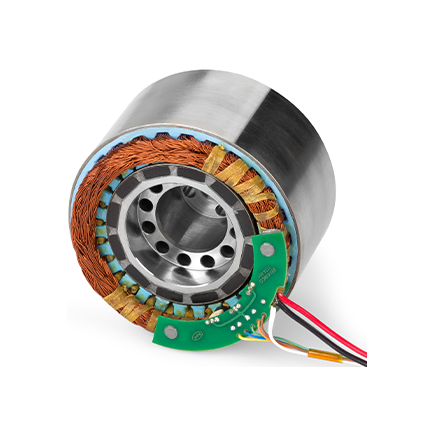
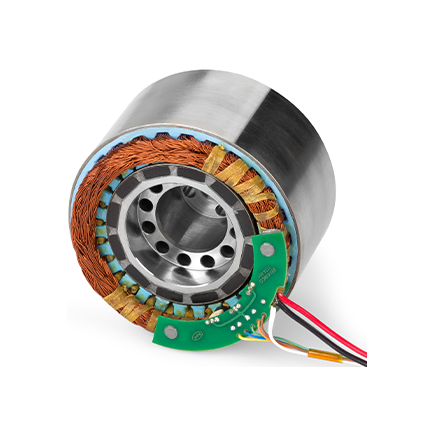
BLDC (Brushless DC) motors are widely used in various applications, from consumer electronics and appliances to automotive and industrial systems. To control the speed and direction of BLDC motors, specialized motor controllers are required. At Integra Sources, we specialize in designing custom BLDC motor controllers that meet the unique requirements of our clients’ applications.
What Is a BLDC Motor Controller?
A BLDC motor controller is an electronic device that controls the speed, direction, and torque of a BLDC motor. It consists of a microcontroller or digital signal processor (DSP) that generates the control signals for the motor’s power electronics, including the power transistors or MOSFETs. The BLDC motor controller also includes feedback sensors, such as Hall effect sensors or encoders, to provide feedback on the motor’s speed and position.
Key Design Principles of BLDC Motor Controllers
- Sensorless vs. Sensored Control: BLDC motor controllers can be classified into two main types: sensorless and sensored control. Sensorless control relies on the back electromotive force (EMF) of the motor to determine its speed and position, while sensored control uses external sensors, such as Hall effect sensors or encoders, to provide feedback. The choice between sensorless and sensored control depends on factors such as cost, complexity, and performance requirements.
- Commutation Techniques: BLDC motors require electronic commutation to control the timing of the motor’s winding currents. There are several commutation techniques used in BLDC motor controllers, including trapezoidal (six-step) commutation and sinusoidal (vector) commutation. Trapezoidal commutation is simpler and more cost-effective but may result in lower efficiency and torque ripple. Sinusoidal commutation provides smoother and more efficient motor operation but requires more complex control algorithms and hardware.
- Control Algorithms: The control algorithm used in a BLDC motor controller determines how the motor’s speed and torque are regulated. Common control algorithms include open-loop control, closed-loop speed control, and closed-loop position control. Open-loop control provides basic speed regulation but does not account for variations in load or motor parameters. Closed-loop control algorithms use feedback from sensors to adjust the motor’s speed and position in real time, providing precise control over the motor’s operation.
- PWM (Pulse-Width Modulation) Techniques: PWM is used to control the average voltage applied to the motor windings, thereby controlling bldc motors. There are several PWM techniques used in BLDC motor controllers, including six-step commutation PWM, sinusoidal PWM, and space vector modulation (SVM). These techniques vary in complexity and efficiency, with space vector modulation offering the highest level of control and efficiency.
- Overcurrent and Overtemperature Protection: BLDC motor controllers must include protection features to prevent damage to the motor and controller in the event of faults or overloads. Overcurrent protection limits the motor’s current to prevent overheating and damage to the motor windings. Overtemperature protection monitors the temperature of the motor and controller and reduces the motor’s power if it exceeds a safe threshold.
Integra Sources’ BLDC Motor Controller Design Services
At Integra Sources, we offer comprehensive BLDC motor controller design services to help businesses create custom motor control solutions for their applications. Our services include:
- Requirements Analysis: We work closely with our clients to understand their specific requirements and develop a detailed specification for the BLDC motor controller.
- Hardware Design: Our experienced hardware engineers design the circuitry and PCB layout for the BLDC motor controller, ensuring optimal performance and reliability.
- Firmware Development: Our software engineers develop the control algorithms and firmware for the BLDC motor controller, including PWM control, commutation algorithms, and protection features.
- Testing and Validation: We provide rigorous testing and validation services to ensure that the BLDC motor controller meets our clients’ performance and reliability requirements.
- Certification Support: We assist our clients with obtaining the necessary certifications for their BLDC motor controller, including CE, UL, and RoHS compliance.
Conclusion
BLDC motor controllers play a critical role in controlling the speed, direction, and torque of BLDC motors in a wide range of applications. At Integra Sources, we specialize in designing custom BLDC motor controllers that meet the unique requirements of our clients’ applications. Contact us today to learn more about our BLDC motor controller design services and how we can help you bring your motor control project to life.
Tech
Understanding Solar Energy and Photovoltaics: A Simple Guide


“Have you ever wondered about the power of the sun? The sun gives us light and warmth every day. This energy from the sun is called solar energy. It’s a big part of our lives, even though we might not think about it much. Solar energy is not just about staying warm or seeing during the day. It can also be turned into electricity to power things in our homes and schools. This is where photovoltaics come in. Photovoltaics is a fancy word, but it simply means making electricity from sunlight. It’s a smart way to use the sun’s energy. In this guide, we’ll explore how solar energy and photovoltaics work, and why they’re so important for our planet and future. Let’s start this exciting journey into the world of solar energy!”
What is Solar Energy?
Solar energy is like a gift from the sun. When the sun shines, it sends light and heat to Earth. This light and heat is what we call solar energy. It’s very powerful and has been around since the beginning of time. Interestingly, solar energy is behind many things we see and do. For example, it helps plants grow, and we feel its warmth on a sunny day.
Moreover, solar energy is not just for plants and warmth. It can do more. It can be used to make electricity, heat water, and even power cars. Solar energy is everywhere around us. Think about a sunny day at the beach or in a park. The warmth you feel and the bright light that helps you see are all solar energy.
Solar energy is special because it’s always there and never runs out. It’s a clean and safe way to make power, unlike some other types that can harm our planet. As we learn more about solar energy, we discover how amazing it is for our world.”
Discovering Photovoltaics
Photovoltaics might sound complicated, but it’s actually a simple idea. It’s all about turning sunlight into electricity. We do this using solar panels. These panels are usually seen on rooftops or in big fields. They are made of special materials that capture sunlight. When sunlight hits these solar panels, something amazing happens. The light gets turned into electricity. This electricity can then power our homes, schools, and even gadgets. It’s like magic, but it’s really science!
Moreover, photovoltaics is a great way to make clean energy. It doesn’t create smoke or harmful gases. This is really good for our planet. Using solar panels helps us keep the air clean and protect nature. Solar panels are becoming more popular. They show us a new way to make electricity without hurting the environment. As we learn more about photovoltaics, we find out how it can help us live in a cleaner, brighter world.
Benefits of Solar Energy and Photovoltaics
Solar energy is like a superhero of the energy world. First of all, it’s renewable, which means it never runs out. The sun will keep shining, giving us energy every day. This is different from other types of energy that can finish, like oil or coal. Also, solar energy is super clean. It doesn’t make the air dirty or harm the environment. When we use solar panels to make electricity, we don’t create any smoke or bad gases. This is really important because it helps keep our planet healthy.
Another cool thing about solar energy is that it can save people money. After the cost of setting up solar panels, the energy from the sun is free. This means lower electricity bills, which is great for everyone. Using solar energy and photovoltaics is a smart choice. It’s good for the Earth and can help us in many ways. As we use more solar energy, we take steps towards a cleaner and happier world.
Solar Energy in Action
Solar energy is not just something we talk about, it’s being used all around us. For example, some houses have solar panels on their roofs. These panels capture sunlight and turn it into electricity for everything in the house. Also, some schools use solar energy to power lights and computers. Moreover, solar energy isn’t only for buildings. It can be used in farming too. Farmers use solar panels to run machines and water plants. This helps them grow food without using so much electricity from other sources.
Another great thing is that people can get help to install solar panels. There are special programs and incentives, especially for places like farms and labs, to make solar energy more affordable. Solar energy is becoming a big part of our lives. Every solar panel set up is a step towards a cleaner world. It’s exciting to see how solar energy is used in different ways and helps us all.
The Future of Solar Energy
The future of solar energy looks really bright, just like the sun! More and more people around the world are starting to use solar panels. This is great news because it means cleaner energy for everyone. One exciting part is that scientists are always finding new ways to make solar panels even better. They are working on making them more powerful and easier to use. This means that in the future, solar energy could be used even more than it is now.
Also, as young people learn about solar energy, they can think of new ideas to use it. Maybe one day, you could come up with a new way to use solar energy! So, the future with solar energy is full of possibilities. It’s an adventure that we are all a part of. Every step we take toward using more solar energy is a step toward a cleaner, safer planet for us all.
Conclusion
To wrap up, solar energy and photovoltaics are really important for our planet. We’ve learned that solar energy comes from the sun and is a clean, endless power source. Photovoltaics is a smart way to turn sunlight into electricity. This helps us in many ways, like keeping the air clean and saving money.
Remember, solar energy is not just about today, it’s about our future too. Every time we use solar panels, we’re helping our planet. It’s up to all of us, especially young people, to keep learning and thinking of new ways to use this amazing energy. So, let’s keep exploring and using solar energy. It’s a bright path towards a better world for everyone. The more we use the sun’s power, the happier our Earth will be!
-



 Biography5 years ago
Biography5 years agoJacqulyn Elizabeth Hanley is the Mother of Liza Soberano?
-



 Home4 years ago
Home4 years agoEpson L3110 Driver Free Download Latest Updated Version
-



 Games3 years ago
Games3 years agoBest Free To Play MMORPG To Try This 2021
-



 Biography5 years ago
Biography5 years agoAmanda Levy Mckeehan Biography, Family, Net Worth, Age, Affairs, Facts
-

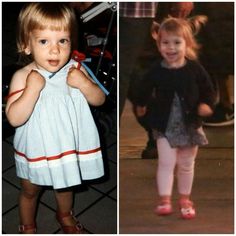

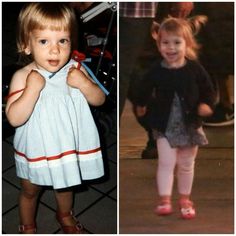 Biography5 years ago
Biography5 years agoWho is Rose Dorothy Dauriac? Scarlett Johansson Daughter?
-



 Biography5 years ago
Biography5 years agoJessica Ditzel Secret Information that Nobody Knows | Joe Rogan’s Wife
-



 Biography5 years ago
Biography5 years agoWhat is the relation of Nathaniel Larry Osorno with Liza Soberano?
-



 Home5 years ago
Home5 years agoLiza Soberano Biography, Age, Family and Boyfriends