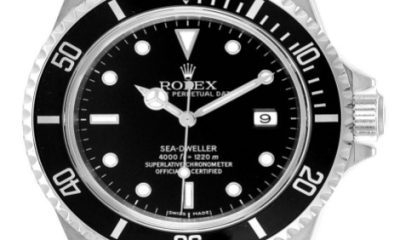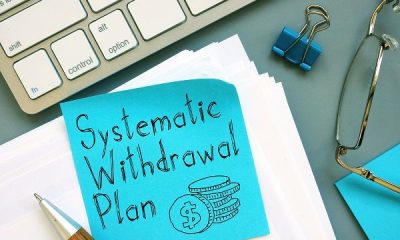Tech
Digital security for seniors: 7 ways to avoid internet scams

Simple measures avoid common scams on the internet, including against mature people. Learn about actions that provide digital security for seniors.
New technologies are important tools to facilitate the daily lives of the population and it is not for nothing that the Central Bank found, in the Financial Citizenship Report 2021, that “the access of the elderly to the financial system increasingly passes through digital”. In this scenario, the dissemination of measures to ensure digital security for the elderly becomes even more relevant.
According to the same Central Bank document, the increase in digital solutions available by financial institutions has also reached the longest-lived. The covid-19 pandemic ended up intensifying this reach, “both due to the need caused by social distancing (…) and the launch of solutions, such as Pix, which reduced the technological barrier faced with more intensity by this part of the population”.
However, the popularization of digital solutions also reveals the challenges of people 60+ who tend to have more difficulty with learning new tools.
But it is important to know that with some measures it is possible to improve digital security and avoid the main scams on the internet, in order to generate the true inclusion of mature people in the new digital financial products.
After all, what is digital security?
Digital security is, in simple terms, the adoption of rules and procedures with a single purpose: to protect users from vulnerabilities in systems and networks from possible cyber crimes.
Such infractions revolve around the search for improper access to personal, financial and other confidential data , whether for theft, obtaining an unlawful advantage in credit negotiations or even to threaten users with extortion and other actions.
The great challenge of digital security is directly related to the popularization of the internet and the massive use of the network. Currently, there are millions of connected devices and the preparation of criminals is increasingly elaborate.
Therefore, in view of the digitization of society, in general, digital security is essential for safe access for all.
How important is digital security for seniors?
Through the internet, using a cell phone, tablet or computer, it is possible to perform a series of services, which makes the routine more comfortable and safe.
Retirees and pensioners, for example, have access to managed security services in the palm of their hands , without having to go to a physical branch for service. Therefore, they can track payments, request services and much more, thanks to platforms like Meu INSS and SouGov .
On the other hand, the growing evolution of digital users also incurs risks for virtual security, mainly due to the lack of recognition of the importance of the proper use of the internet for digital security.
There are several criminal practices that can result in the theft of personal data, financial information, as well as values in bank accounts and even taking undue loans on behalf of third parties. Given this, it is crucial to understand that digital security is indispensable, especially for the 60+ population.
Therefore, although there is an enormous ease in the routine of these people, thanks to the use of the internet, it is vital to observe certain practices to protect personal information and property.
7 precautions to avoid digital scams
Recent data from the Central Bank also showed that, in line with the rest of the population, the elderly also began to use mobile devices (such as cell phones and tablets) more and less to access the internet in recent years.
However, regardless of the medium used, following some general tips are essential with regard to digital security for the elderly. Below are 7 tips for using the internet safely.
1. Beware of personal data
The sharing of personal information on the internet should be avoided, being restricted to trusted sites and platforms that offer digital security requirements . This is because this type of carelessness can facilitate scam applications, such as hacking into social media accounts, identity theft, signing loan agreements, etc.
This kind of care also applies when it comes to buying online. To avoid having data accessed improperly, it is important to check the security attributes of the pages, which must have the “HTTPS” security seal.
In addition, it is also necessary to analyze the connection, given that public networks and computers or smartphones with viruses are subject to invasions. Thus, any data entered using a public internet network can be easily intercepted.
2. Password creation and management
The password is nothing more than a code to access digital accounts, whether banking or shopping sites and social networks. However, when it comes to financial services, care is even greater with them, given that malicious people can access victims’ balances remotely, if the password has fallen into the wrong hands.
In order not to generate greater opportunities for this type of crime, it is very important to choose passwords correctly. Therefore, dates of birth, telephone numbers or identification documents, as well as sequential letters and numbers , should be avoided as a password .
In addition, using password managers can make life even easier for users on the internet: this type of tool gathers all passwords in one space, including access codes for social networks, banks, credit cards, among others. In this way, managers function as “safes” that keep access information to different platforms safe, without the need to memorize all of them.
The security of managers is linked to the encryption system; through the manager itself, it is enough for the user to memorize the so-called “master password”.
3. Double authentication on digital platforms
Dual authentication or two-factor authentication, as it is also known, is another useful digital security feature for seniors. The procedure makes it difficult to access accounts improperly, even if the password has been leaked, for example.
Basically, this system consists of sending a PIN code for login authorization, either by email or SMS, on registered devices. In general, lost, stolen or hacked cell phones tend to be more fragile if this feature is disabled. Consequently, third parties may have access to profiles on social networks, as well as bank accounts.
On the other hand, by keeping the information of the second factor enabled , it will be possible to inhibit access to any type of information or personal data. It is worth noting that among the most common mechanisms, 2FA stands out. Through it, the interested party informs his access password and the service sends an SMS or e-mail containing the code for user authentication.
4. Use biometrics
Another way of digital protection is using the biometric system. Like double authentication, this procedure consists of a mechanism that allows access to a specific application or digital platform through biometric recognition of both the fingerprint and the face or vocal timbre.
This is a very secure and sophisticated method , since its characteristics prevent unauthorized access, as it is less exposed to possible vulnerabilities — after all, each individual has unique biometric information. Therefore, this system is considered very efficient.
5. Do not open links from strangers
A very common criminal practice is known as phishing or phishing scam and is associated with the main forms of fraudulent access to email accounts, financial applications and profiles on social networks. This type of scam consists of sending false messages both via email and social networks (mainly WhatsApp).
This scam is characterized by sending messages containing “baits” to draw the user’s attention and make him perform some action, even if it puts him at risk. When attracted by the criminal through these messages, the victim usually informs sensitive data such as bank accounts, passwords and other confidential information.
6. Do not transfer money without checking first
Payment and money transfer has become a very common practice, even more so with the institution of Pix , an instant and no-cost payment method created by the Central Bank in 2020.
Through the internet it is possible to pay slips and make electronic transfers between accounts with a few clicks. In the case of bank slips, this type of payment is more used by those who do not have a bank account or even do not have a credit card.
7. Use only secure networks
Finally, another fundamental point in digital security for the elderly is the use of internet networks. Many establishments offer free Wi-Fi to consumers.
However, what few people know is that this type of public network is not secure, especially for carrying out financial transactions , as well as accessing sensitive data — such as passwords for social networks, bank accounts and credit cards.
Thus, it is necessary to perform such actions using a secure internet connection. If not possible, an alternative is to use the mobile data of the cell phone. In addition, using computers that are shared by many people, such as library or work PCs, to access sensitive information is not recommended.
Tech
Unlock the Future: Master Artificial Intelligence with Great Learning’s Comprehensive AI Course
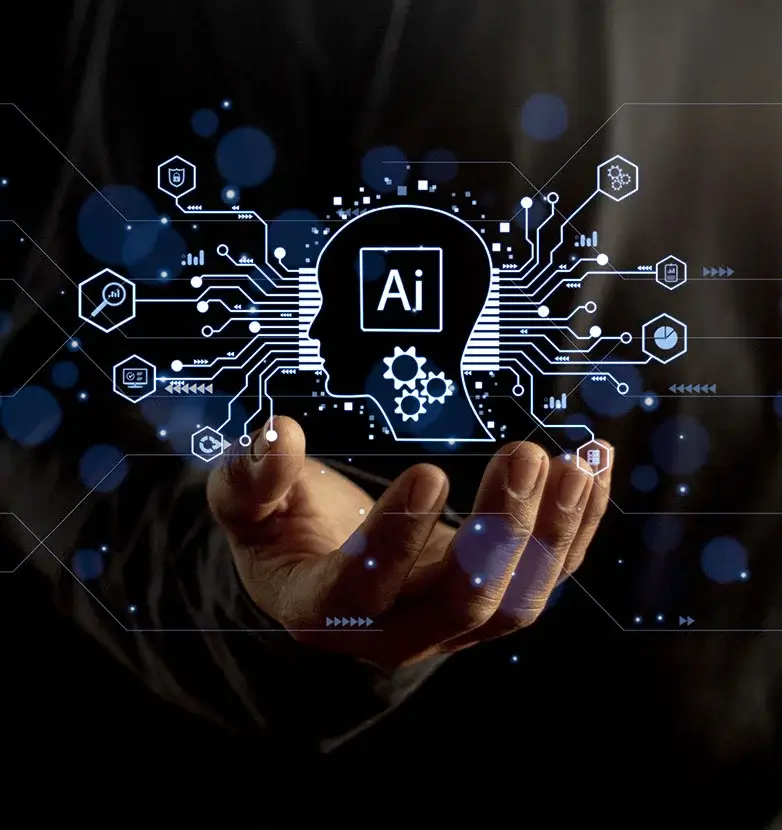
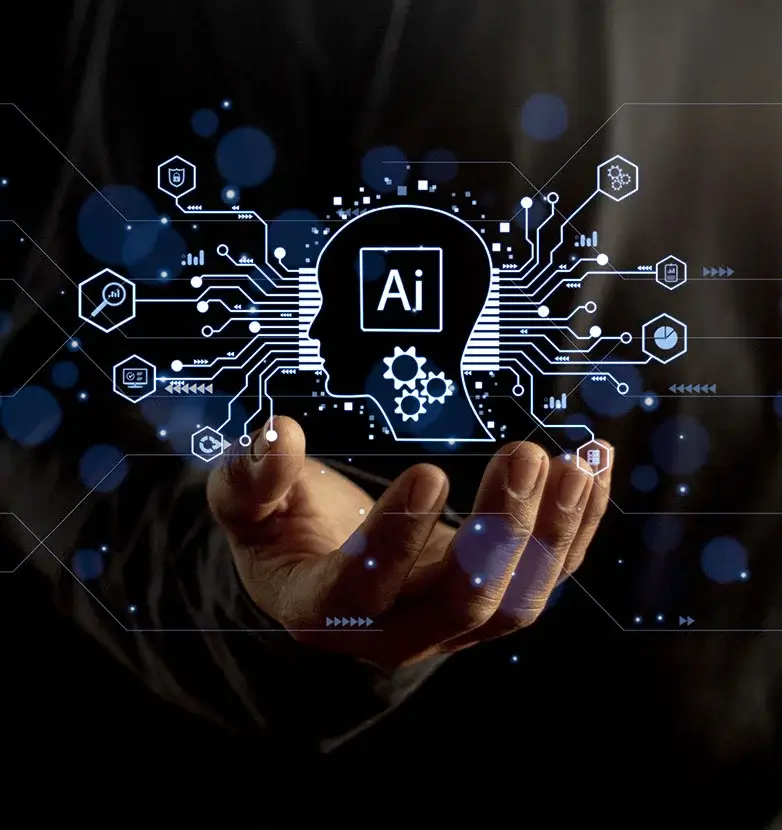
It is vital that workers learn these skills as AI, generative AI and machine learning continue to advance.
The rise of artificial-intelligence-based technologies (AI) is unquestionable today, as is their potential to disrupt various types of work, including language processing, pattern recognition, problem solving, and even decisions.
ChatGPT, for example, represents a completely new field of technology. This includes generative AI, a subset artificial intelligence that is focused on creating original music, images, and text by learning from previous examples. Generative AI, instead of copying or recognising predefined patterns based upon rules, uses complex algorithms based often on neural networks to create original content.
These developments have been made possible by the huge advances in machine learning, a branch of AI which involves teaching computers how to learn using data. Data collection, model-training, learning from data, examining model output, and adjusting parameters are all part of this process. The development of neural networks, a type of computational training model inspired by the brain, has been made possible through machine learning. These models are built from interconnected virtual “neurons” that are organized into “layers” to process data. This system allows a model to be taught how to balance different parameters in order to recognise patterns and learn them, as well as make predictions and complete tasks. Deep learning is another name for this subset of machine-learning.
Deep learning focuses on training artificial neural networks with multiple layers to represent complex data. The term ‘deep’ refers to the depth of the neural network, meaning the many layers of inputs or outputs. This system has been highly successful in solving tasks like image recognition (recognising images/faces/patterns), natural language processing (ChatGPT-like models which can understand and generate human-like responses, most often used to power chatbots) and speech recognition (used for voice assistants or transcribing speech to text) among others.
It is important that we start to learn about these new technologies, given the potential disruption AI will bring to our world. Many people think that you have to be a software or computer engineer to grasp these concepts. However, anyone can do so regardless of their educational background.
Here are four online certificate programmes that can be accessed for free by leading industry players like Microsoft, Google and Infosys. They can all be accessed for free online
GUVI AI for India 2.0 program
The Government of India launched AI for India 2.0 – a free online course that focuses on AI. Skill India has developed the course in collaboration with GUVI. The program has also been accredited by IIT Madras and the National Council for Vocational Education and Training.
This is a virtual one-day event for the development of tech skills in collaboration with the Ministry of Skill Development & Entrepreneurship. It will be held on 15th August. As part of their preparation, participants will have free access to LEVI’s premium course from July 15th.
GUVI is a personalized learning company founded by IIT Madras, IIM Ahmedabad. It offers online learning and upskilling opportunities for learners. GUVI offers these courses in a variety of regional languages.
Infosys AI certification courses
Infosys launched a free AI Certification Training Program to help users develop new skills. The Infosys Springboard platform offers a free AI course.
The platform offers several other certifications courses on AI-related topics. These courses are designed to be introductory and cover AI, generative AI and deep learning. The platform offers master classes in AI and generative AI.
Infosys Springboard, a virtual learning platform, offers curriculum-rich experiences. Candidates can access corporate-grade training online, from any device. The platform is a part of Infosys CSR commitment, which aims to empower 10,000,000+ people with digital skills by 2025. It caters to all learners, from class 6 up to lifelong learners.
Microsoft’s course on generative AI
Microsoft has created a new AI skills programme to assist people in learning this subject. This initiative is part Microsoft’s Skills for Jobs program, which includes free coursework created with LinkedIn.
The new course teaches AI frameworks, introductory concepts and provides a certificate of completion. Microsoft believes AI will disrupt the workplace and that this course helps people to improve their AI skills..
Google Cloud AI courses
AI and machine-learning careers are in high demand at the moment. This is especially true when it comes to Google Cloud. The potential applications of generative AI are vast, including in the fields of information technology and branding. Machine learning is a powerful tool that can be used to help workers understand data, create models, and create interactive functions. These skills will become essential in the future for data scientists, machine learning engineers, and data engineers.
Great Learning’s Digital Marketing Course
Great Learning offers an in-depth AI course designed for both beginners and professionals who seek to master artificial intelligence. This course covers essential AI concepts like machine learning, deep learning and natural language processing as well as more advanced topics like computer vision and AI ethics. Taught by industry professionals, this course features video lectures, hands-on projects, and real-world case studies to hone practical skills. Convenient and flexible to fit into busy schedules, it is accessible even for working professionals. One can also enroll in a power bi course to complement this course. Participants who successfully complete this course earn an AI certification that can significantly advance their careers – along with additional career support and networking opportunities – offering a complete pathway towards AI success.
Tech
5 ways that PopAI helps impress your boss?
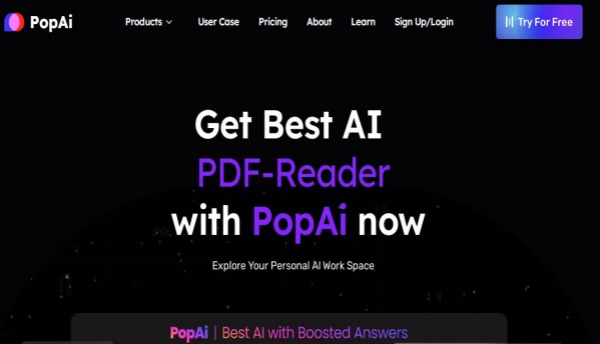
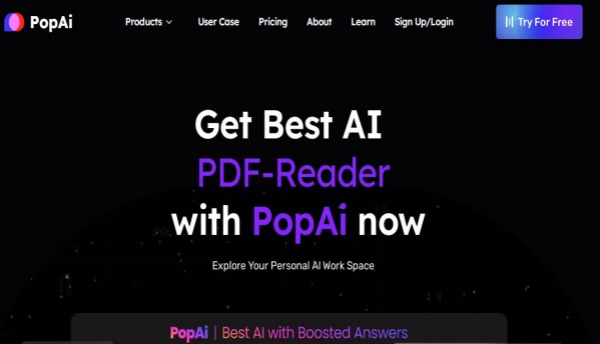
Impressing your boss with your work is a difficult task to do. You may be a hard or smart worker, but a boss can find flaws in you. Yes, it can be stressful sometimes because you give 100% to the work.
Especially in presentation tasks, your boss may need more creativity.
But I have a solution for you! You don’t need to spend hours making large presentations.
Interesting?
You can do this with the help of PopAI, And I will explain in detail how PopAI helps impress your boss and excel in your workspace. Here are 5 ways that PopAI can set you apart from others.
1. Increase in efficiency and productivity
One of the primary benefits of using this AI is that it increases the efficiency and productivity of employees. With the help of this tool, employees work faster with great results. It allows you more time to focus on strategic decisions and creativity, rather than doing repetitive tasks.
It can handle appointment scheduling, generate reports, and e-mail filtering. With this facility, your creativity and time on the strategic part will be noticed by your boss and he will be impressed by your enhancement in productivity.
2. Data-Driven decision making
AI tool is best at transforming complex data into meaningful data that is easy to understand in the form of graphics, charts, etc. Problems can be identified very fast through insights, whereas it is quite difficult to achieve this through manual analysis. So just imagine, providing data-driven analysis to your boss and giving solutions to the same will do wonders for your reputation in front of your boss.
3. Improved customer service
It facilitates improving customer service. With AI-driven chatbots, it can help you provide prompt and reliable responses to customers. These tools can operate 24/7, which means it is available after business hours. With this approach, customer satisfaction will be increased and following this business will also get a good name in the market.
4. Helps in making business presentations
Time is limited, but work in the company sometimes gives stress to the employees, especially when the boss gives a task of making a presentation at short notice. It will be more difficult when you are not good at colour combination and creating graphics.
So here It comes into the picture, with its Ai for presentation tool, you can make as many presentations as you want in minutes. You just have to enter a topic, select the audience tone, and select the pages and language. With its AI-driven tool, it will suggest colour combinations, and layouts and make your presentation engaging through wonderful visuals in the form of charts and graphs.
5. Collaboration and communication
This AI tool has a wonderful feature that organizes tasks, sets deadlines, and monitors progress. It becomes very handy during office meetings, when you can communicate with your team, that this particular project needs data. With this, the performance can also be tracked and what needs to be done.
Effective communication leads to better results and it can give you value in the company and helps you in gaining skills related to leadership and team player skills. There is a high possibility that with this effective approach, you will achieve positive results for your company.
Conclusion
Having PopAi is like an asset not only does it contribute to individual growth but also it gives wings to the overall success of the company. It possesses a multi-tasking feature that not only fastens the work but also gives you more creative options in using this wonderful tool.
So as a professional, if you want to win the competition, then you need to adopt this kind of tool which increases your productivity as well as improves your leadership skills.
Tech
BLDC Motor Controller Design Principles
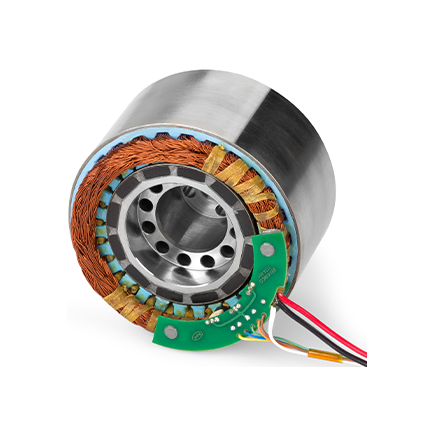
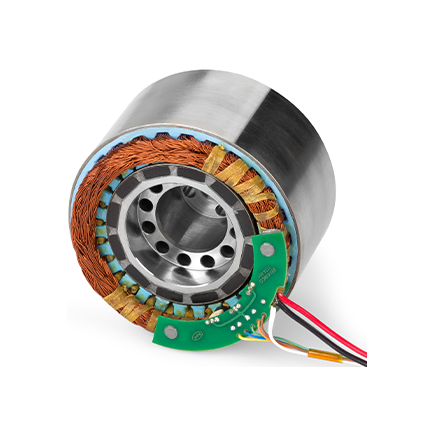
BLDC (Brushless DC) motors are widely used in various applications, from consumer electronics and appliances to automotive and industrial systems. To control the speed and direction of BLDC motors, specialized motor controllers are required. At Integra Sources, we specialize in designing custom BLDC motor controllers that meet the unique requirements of our clients’ applications.
What Is a BLDC Motor Controller?
A BLDC motor controller is an electronic device that controls the speed, direction, and torque of a BLDC motor. It consists of a microcontroller or digital signal processor (DSP) that generates the control signals for the motor’s power electronics, including the power transistors or MOSFETs. The BLDC motor controller also includes feedback sensors, such as Hall effect sensors or encoders, to provide feedback on the motor’s speed and position.
Key Design Principles of BLDC Motor Controllers
- Sensorless vs. Sensored Control: BLDC motor controllers can be classified into two main types: sensorless and sensored control. Sensorless control relies on the back electromotive force (EMF) of the motor to determine its speed and position, while sensored control uses external sensors, such as Hall effect sensors or encoders, to provide feedback. The choice between sensorless and sensored control depends on factors such as cost, complexity, and performance requirements.
- Commutation Techniques: BLDC motors require electronic commutation to control the timing of the motor’s winding currents. There are several commutation techniques used in BLDC motor controllers, including trapezoidal (six-step) commutation and sinusoidal (vector) commutation. Trapezoidal commutation is simpler and more cost-effective but may result in lower efficiency and torque ripple. Sinusoidal commutation provides smoother and more efficient motor operation but requires more complex control algorithms and hardware.
- Control Algorithms: The control algorithm used in a BLDC motor controller determines how the motor’s speed and torque are regulated. Common control algorithms include open-loop control, closed-loop speed control, and closed-loop position control. Open-loop control provides basic speed regulation but does not account for variations in load or motor parameters. Closed-loop control algorithms use feedback from sensors to adjust the motor’s speed and position in real time, providing precise control over the motor’s operation.
- PWM (Pulse-Width Modulation) Techniques: PWM is used to control the average voltage applied to the motor windings, thereby controlling bldc motors. There are several PWM techniques used in BLDC motor controllers, including six-step commutation PWM, sinusoidal PWM, and space vector modulation (SVM). These techniques vary in complexity and efficiency, with space vector modulation offering the highest level of control and efficiency.
- Overcurrent and Overtemperature Protection: BLDC motor controllers must include protection features to prevent damage to the motor and controller in the event of faults or overloads. Overcurrent protection limits the motor’s current to prevent overheating and damage to the motor windings. Overtemperature protection monitors the temperature of the motor and controller and reduces the motor’s power if it exceeds a safe threshold.
Integra Sources’ BLDC Motor Controller Design Services
At Integra Sources, we offer comprehensive BLDC motor controller design services to help businesses create custom motor control solutions for their applications. Our services include:
- Requirements Analysis: We work closely with our clients to understand their specific requirements and develop a detailed specification for the BLDC motor controller.
- Hardware Design: Our experienced hardware engineers design the circuitry and PCB layout for the BLDC motor controller, ensuring optimal performance and reliability.
- Firmware Development: Our software engineers develop the control algorithms and firmware for the BLDC motor controller, including PWM control, commutation algorithms, and protection features.
- Testing and Validation: We provide rigorous testing and validation services to ensure that the BLDC motor controller meets our clients’ performance and reliability requirements.
- Certification Support: We assist our clients with obtaining the necessary certifications for their BLDC motor controller, including CE, UL, and RoHS compliance.
Conclusion
BLDC motor controllers play a critical role in controlling the speed, direction, and torque of BLDC motors in a wide range of applications. At Integra Sources, we specialize in designing custom BLDC motor controllers that meet the unique requirements of our clients’ applications. Contact us today to learn more about our BLDC motor controller design services and how we can help you bring your motor control project to life.
-



 Biography6 years ago
Biography6 years agoJacqulyn Elizabeth Hanley is the Mother of Liza Soberano?
-



 Home5 years ago
Home5 years agoEpson L3110 Driver Free Download Latest Updated Version
-



 Games3 years ago
Games3 years agoBest Free To Play MMORPG To Try This 2021
-



 Biography5 years ago
Biography5 years agoAmanda Levy Mckeehan Biography, Family, Net Worth, Age, Affairs, Facts
-

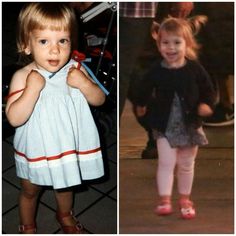

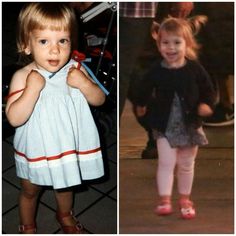 Biography5 years ago
Biography5 years agoWho is Rose Dorothy Dauriac? Scarlett Johansson Daughter?
-



 Biography5 years ago
Biography5 years agoJessica Ditzel Secret Information that Nobody Knows | Joe Rogan’s Wife
-



 Biography6 years ago
Biography6 years agoWhat is the relation of Nathaniel Larry Osorno with Liza Soberano?
-



 Anime5 years ago
Anime5 years agoOne Piece Filler | The Complete Guide and Updated List 2020