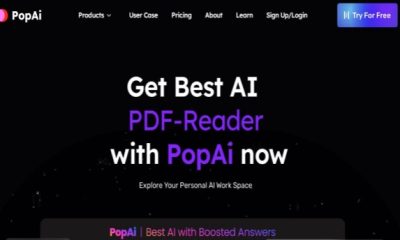Tech
A Detailed Guide to Advanced Planning and Scheduling

Have you considered enhancing your business with advanced planning and scheduling (APS)? Manufacturers are strongly advised to implement such software to supervise some production process aspects.
APS creates realistic reports that aid the analysis of the unit’s production capacity, lists out the raw materials, streamlines the business inventory system, improves delivery time, identifies the required resources, etc.
This software relies on mathematical algorithms to improve operational efficiency in manufacturing facilities. Low-quality schedules and plans might lead to severe consequences for manufacturers, such as missed order deadlines, failure to deliver promise times, coping with tribal knowledge risks, high costs, etc.
The following guide will introduce you to what APS is.
What is it?
Advanced planning and scheduling is an operations management system designed to assist schedulers and planners in tracking the resources of a manufacturing unit for smooth production. It strives to enable an optimal allocation of raw materials and ensure production capacity can meet the demand. Go to this website to learn more about APS. This software considers the main production factors, such as machines, inventory, costs, and people.
Moreover, the role of APS is to offer an appropriate balance between business production processes and raw materials. This system helps in the supervision of some production process aspects, such as assemble process visualization, advance schedule enhancement, control of advanced materials, make-to-order planning, make-to-stock planning, etc.
Essential APS components
There are five vital components of advanced planning and scheduling, which are demand planning, production planning, production scheduling, distribution planning, and transportation planning. The first component is a method that manufacturers use to plan orders as part of the supply chain. It’s based on consumer forecasts and data of previous sales.
By taking the demand forecast into account, this software calculates the inventory requirements for different timeframes. It allows manufacturers to produce the exact product quantity with reduced waste and inventory cost. Basically, demand forecasting refers to the process of predicting the demand for particular products in the future.


Furthermore, this component identifies the needs of momentary and future customers in order to give instructions to manufacturing facilities on what to produce. This forecasting is performed through historical data analysis, client intent surveys, statistical forecasts, etc. Follow this link, https://www.investopedia.com/terms/d/data-analytics.asp, to understand the process of data analytics. The manufacturing process requires demand planning to produce the exact number of products without creating waste and increasing the cost of inventory.
Production planning is another vital component that provides information on the availability of raw materials, tools, and general labor. Such a plan allows organizations to perform different production activities without facing any interruptions. It guides the production activities of a company, which need to be performed to reach the production target.
Production scheduling is the third essential component of APS, which aims to arrange and optimize the production process and reduce the load of workers. It creates a schedule that’s necessary for production to carry out. The advantages of such a scheduling system include a reduction of inventory, a reduction of product changeover time, minimized scheduling effort, and leveling of labor load.
In addition, manufacturing facilities stand to gain from such scheduling, as generating an accurate and optimized schedule is challenging to perform manually. Planning of distribution is an APS feature that allows workers to set parameters, such as on-hand inventory and other requirements related to stock. It’s crucial for planning orders and calculating inventory requirements.
Furthermore, distribution planning aims to coordinate future demand with the inventory that factories have on hand. It calculates the amount of inventory of each material for the purpose of achieving a solid status of order fulfillment.
Last but not least, transportation planning is another core feature of the advanced planning and scheduling software. It’s used to plan and manage the processes necessary for transporting people and products through the supply chain. This feature is helpful in identifying the transport needs of facilities and determining the cost, design, and efficiency of the transportation model. Additionally, it involves defining future goals, investments, and policies to prepare for transportation needs for the future.
Obstacles in creating plans and schedules
Two decades ago, manufacturers came across serious limitations regarding the creation of software for making production plans and schedules. The first obstacle was the computing power limitations, as the computer processors in the past two decades weren’t powerful enough to process the complex character of a production environment. Consequently, they weren’t able to look through billions of permutations.
Apart from computing power limitations, there was another obstacle related to the conversion of a production environment into a digital format, which is actually a model that can be processed by a computer. Physical environment maps need to have production constraints applied and digitized to see how different products and features should be processed for achieving the best efficiency. Since Excel lacks such modeling capacities, the schedule had high chances of falling apart.
Another obstacle in the creation of plans and schedules before the invention of APS was the optimization deficiency. Even if you have a model, there should be enough power to process the model and an engine to perform the calculations. For instance, Excel lacks an engine, hence being only able to provide some structure and leverage.
Simplistic heuristic solutions come with a limited engine that has no sophisticated algorithms to compare possibilities until it decides on the best one. In contrast, heuristic solutions are capable of providing a schedule or a plan requiring manual adjustment. Hence, the largest part of APS systems is equipped with visual interfaces to help you with dragging and dropping the orders.
Another obstacle was the slow speed of the process, which took hours to produce a schedule or plan. During this time, the production environment would undergo even more changes, and the plan will end up being obsolete.
Final word
APS software is essential for every manufacturing business in need of planning..
It makes sure all processes run smoothly, and customers are provided with their orders on time!
Tech
5 ways that PopAI helps impress your boss?
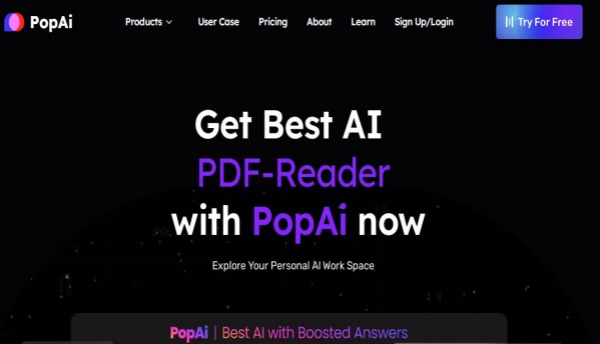
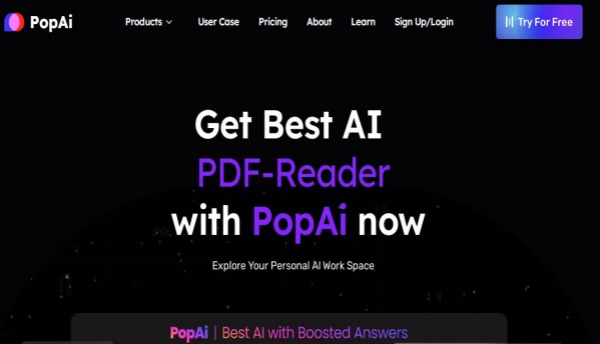
Impressing your boss with your work is a difficult task to do. You may be a hard or smart worker, but a boss can find flaws in you. Yes, it can be stressful sometimes because you give 100% to the work.
Especially in presentation tasks, your boss may need more creativity.
But I have a solution for you! You don’t need to spend hours making large presentations.
Interesting?
You can do this with the help of PopAI, And I will explain in detail how PopAI helps impress your boss and excel in your workspace. Here are 5 ways that PopAI can set you apart from others.
1. Increase in efficiency and productivity
One of the primary benefits of using this AI is that it increases the efficiency and productivity of employees. With the help of this tool, employees work faster with great results. It allows you more time to focus on strategic decisions and creativity, rather than doing repetitive tasks.
It can handle appointment scheduling, generate reports, and e-mail filtering. With this facility, your creativity and time on the strategic part will be noticed by your boss and he will be impressed by your enhancement in productivity.
2. Data-Driven decision making
AI tool is best at transforming complex data into meaningful data that is easy to understand in the form of graphics, charts, etc. Problems can be identified very fast through insights, whereas it is quite difficult to achieve this through manual analysis. So just imagine, providing data-driven analysis to your boss and giving solutions to the same will do wonders for your reputation in front of your boss.
3. Improved customer service
It facilitates improving customer service. With AI-driven chatbots, it can help you provide prompt and reliable responses to customers. These tools can operate 24/7, which means it is available after business hours. With this approach, customer satisfaction will be increased and following this business will also get a good name in the market.
4. Helps in making business presentations
Time is limited, but work in the company sometimes gives stress to the employees, especially when the boss gives a task of making a presentation at short notice. It will be more difficult when you are not good at colour combination and creating graphics.
So here It comes into the picture, with its Ai for presentation tool, you can make as many presentations as you want in minutes. You just have to enter a topic, select the audience tone, and select the pages and language. With its AI-driven tool, it will suggest colour combinations, and layouts and make your presentation engaging through wonderful visuals in the form of charts and graphs.
5. Collaboration and communication
This AI tool has a wonderful feature that organizes tasks, sets deadlines, and monitors progress. It becomes very handy during office meetings, when you can communicate with your team, that this particular project needs data. With this, the performance can also be tracked and what needs to be done.
Effective communication leads to better results and it can give you value in the company and helps you in gaining skills related to leadership and team player skills. There is a high possibility that with this effective approach, you will achieve positive results for your company.
Conclusion
Having PopAi is like an asset not only does it contribute to individual growth but also it gives wings to the overall success of the company. It possesses a multi-tasking feature that not only fastens the work but also gives you more creative options in using this wonderful tool.
So as a professional, if you want to win the competition, then you need to adopt this kind of tool which increases your productivity as well as improves your leadership skills.
Tech
BLDC Motor Controller Design Principles
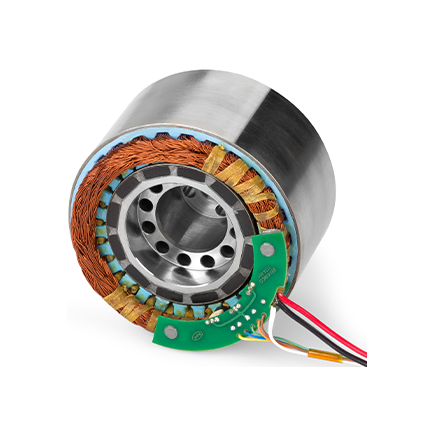
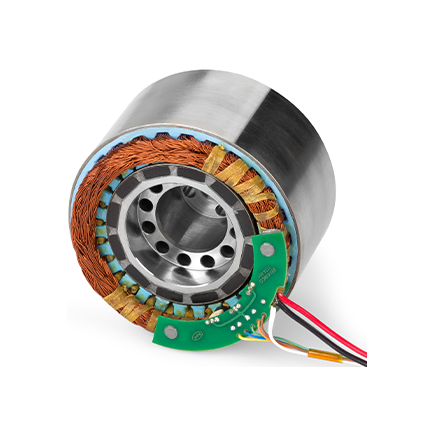
BLDC (Brushless DC) motors are widely used in various applications, from consumer electronics and appliances to automotive and industrial systems. To control the speed and direction of BLDC motors, specialized motor controllers are required. At Integra Sources, we specialize in designing custom BLDC motor controllers that meet the unique requirements of our clients’ applications.
What Is a BLDC Motor Controller?
A BLDC motor controller is an electronic device that controls the speed, direction, and torque of a BLDC motor. It consists of a microcontroller or digital signal processor (DSP) that generates the control signals for the motor’s power electronics, including the power transistors or MOSFETs. The BLDC motor controller also includes feedback sensors, such as Hall effect sensors or encoders, to provide feedback on the motor’s speed and position.
Key Design Principles of BLDC Motor Controllers
- Sensorless vs. Sensored Control: BLDC motor controllers can be classified into two main types: sensorless and sensored control. Sensorless control relies on the back electromotive force (EMF) of the motor to determine its speed and position, while sensored control uses external sensors, such as Hall effect sensors or encoders, to provide feedback. The choice between sensorless and sensored control depends on factors such as cost, complexity, and performance requirements.
- Commutation Techniques: BLDC motors require electronic commutation to control the timing of the motor’s winding currents. There are several commutation techniques used in BLDC motor controllers, including trapezoidal (six-step) commutation and sinusoidal (vector) commutation. Trapezoidal commutation is simpler and more cost-effective but may result in lower efficiency and torque ripple. Sinusoidal commutation provides smoother and more efficient motor operation but requires more complex control algorithms and hardware.
- Control Algorithms: The control algorithm used in a BLDC motor controller determines how the motor’s speed and torque are regulated. Common control algorithms include open-loop control, closed-loop speed control, and closed-loop position control. Open-loop control provides basic speed regulation but does not account for variations in load or motor parameters. Closed-loop control algorithms use feedback from sensors to adjust the motor’s speed and position in real time, providing precise control over the motor’s operation.
- PWM (Pulse-Width Modulation) Techniques: PWM is used to control the average voltage applied to the motor windings, thereby controlling bldc motors. There are several PWM techniques used in BLDC motor controllers, including six-step commutation PWM, sinusoidal PWM, and space vector modulation (SVM). These techniques vary in complexity and efficiency, with space vector modulation offering the highest level of control and efficiency.
- Overcurrent and Overtemperature Protection: BLDC motor controllers must include protection features to prevent damage to the motor and controller in the event of faults or overloads. Overcurrent protection limits the motor’s current to prevent overheating and damage to the motor windings. Overtemperature protection monitors the temperature of the motor and controller and reduces the motor’s power if it exceeds a safe threshold.
Integra Sources’ BLDC Motor Controller Design Services
At Integra Sources, we offer comprehensive BLDC motor controller design services to help businesses create custom motor control solutions for their applications. Our services include:
- Requirements Analysis: We work closely with our clients to understand their specific requirements and develop a detailed specification for the BLDC motor controller.
- Hardware Design: Our experienced hardware engineers design the circuitry and PCB layout for the BLDC motor controller, ensuring optimal performance and reliability.
- Firmware Development: Our software engineers develop the control algorithms and firmware for the BLDC motor controller, including PWM control, commutation algorithms, and protection features.
- Testing and Validation: We provide rigorous testing and validation services to ensure that the BLDC motor controller meets our clients’ performance and reliability requirements.
- Certification Support: We assist our clients with obtaining the necessary certifications for their BLDC motor controller, including CE, UL, and RoHS compliance.
Conclusion
BLDC motor controllers play a critical role in controlling the speed, direction, and torque of BLDC motors in a wide range of applications. At Integra Sources, we specialize in designing custom BLDC motor controllers that meet the unique requirements of our clients’ applications. Contact us today to learn more about our BLDC motor controller design services and how we can help you bring your motor control project to life.
Tech
Understanding Solar Energy and Photovoltaics: A Simple Guide


“Have you ever wondered about the power of the sun? The sun gives us light and warmth every day. This energy from the sun is called solar energy. It’s a big part of our lives, even though we might not think about it much. Solar energy is not just about staying warm or seeing during the day. It can also be turned into electricity to power things in our homes and schools. This is where photovoltaics come in. Photovoltaics is a fancy word, but it simply means making electricity from sunlight. It’s a smart way to use the sun’s energy. In this guide, we’ll explore how solar energy and photovoltaics work, and why they’re so important for our planet and future. Let’s start this exciting journey into the world of solar energy!”
What is Solar Energy?
Solar energy is like a gift from the sun. When the sun shines, it sends light and heat to Earth. This light and heat is what we call solar energy. It’s very powerful and has been around since the beginning of time. Interestingly, solar energy is behind many things we see and do. For example, it helps plants grow, and we feel its warmth on a sunny day.
Moreover, solar energy is not just for plants and warmth. It can do more. It can be used to make electricity, heat water, and even power cars. Solar energy is everywhere around us. Think about a sunny day at the beach or in a park. The warmth you feel and the bright light that helps you see are all solar energy.
Solar energy is special because it’s always there and never runs out. It’s a clean and safe way to make power, unlike some other types that can harm our planet. As we learn more about solar energy, we discover how amazing it is for our world.”
Discovering Photovoltaics
Photovoltaics might sound complicated, but it’s actually a simple idea. It’s all about turning sunlight into electricity. We do this using solar panels. These panels are usually seen on rooftops or in big fields. They are made of special materials that capture sunlight. When sunlight hits these solar panels, something amazing happens. The light gets turned into electricity. This electricity can then power our homes, schools, and even gadgets. It’s like magic, but it’s really science!
Moreover, photovoltaics is a great way to make clean energy. It doesn’t create smoke or harmful gases. This is really good for our planet. Using solar panels helps us keep the air clean and protect nature. Solar panels are becoming more popular. They show us a new way to make electricity without hurting the environment. As we learn more about photovoltaics, we find out how it can help us live in a cleaner, brighter world.
Benefits of Solar Energy and Photovoltaics
Solar energy is like a superhero of the energy world. First of all, it’s renewable, which means it never runs out. The sun will keep shining, giving us energy every day. This is different from other types of energy that can finish, like oil or coal. Also, solar energy is super clean. It doesn’t make the air dirty or harm the environment. When we use solar panels to make electricity, we don’t create any smoke or bad gases. This is really important because it helps keep our planet healthy.
Another cool thing about solar energy is that it can save people money. After the cost of setting up solar panels, the energy from the sun is free. This means lower electricity bills, which is great for everyone. Using solar energy and photovoltaics is a smart choice. It’s good for the Earth and can help us in many ways. As we use more solar energy, we take steps towards a cleaner and happier world.
Solar Energy in Action
Solar energy is not just something we talk about, it’s being used all around us. For example, some houses have solar panels on their roofs. These panels capture sunlight and turn it into electricity for everything in the house. Also, some schools use solar energy to power lights and computers. Moreover, solar energy isn’t only for buildings. It can be used in farming too. Farmers use solar panels to run machines and water plants. This helps them grow food without using so much electricity from other sources.
Another great thing is that people can get help to install solar panels. There are special programs and incentives, especially for places like farms and labs, to make solar energy more affordable. Solar energy is becoming a big part of our lives. Every solar panel set up is a step towards a cleaner world. It’s exciting to see how solar energy is used in different ways and helps us all.
The Future of Solar Energy
The future of solar energy looks really bright, just like the sun! More and more people around the world are starting to use solar panels. This is great news because it means cleaner energy for everyone. One exciting part is that scientists are always finding new ways to make solar panels even better. They are working on making them more powerful and easier to use. This means that in the future, solar energy could be used even more than it is now.
Also, as young people learn about solar energy, they can think of new ideas to use it. Maybe one day, you could come up with a new way to use solar energy! So, the future with solar energy is full of possibilities. It’s an adventure that we are all a part of. Every step we take toward using more solar energy is a step toward a cleaner, safer planet for us all.
Conclusion
To wrap up, solar energy and photovoltaics are really important for our planet. We’ve learned that solar energy comes from the sun and is a clean, endless power source. Photovoltaics is a smart way to turn sunlight into electricity. This helps us in many ways, like keeping the air clean and saving money.
Remember, solar energy is not just about today, it’s about our future too. Every time we use solar panels, we’re helping our planet. It’s up to all of us, especially young people, to keep learning and thinking of new ways to use this amazing energy. So, let’s keep exploring and using solar energy. It’s a bright path towards a better world for everyone. The more we use the sun’s power, the happier our Earth will be!
-



 Biography5 years ago
Biography5 years agoJacqulyn Elizabeth Hanley is the Mother of Liza Soberano?
-



 Home4 years ago
Home4 years agoEpson L3110 Driver Free Download Latest Updated Version
-



 Games3 years ago
Games3 years agoBest Free To Play MMORPG To Try This 2021
-



 Biography5 years ago
Biography5 years agoAmanda Levy Mckeehan Biography, Family, Net Worth, Age, Affairs, Facts
-

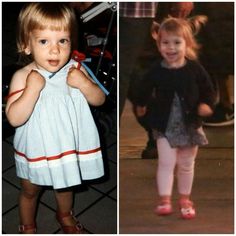

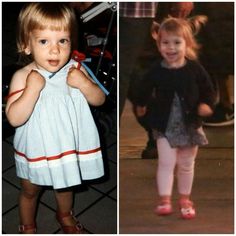 Biography5 years ago
Biography5 years agoWho is Rose Dorothy Dauriac? Scarlett Johansson Daughter?
-



 Biography5 years ago
Biography5 years agoJessica Ditzel Secret Information that Nobody Knows | Joe Rogan’s Wife
-



 Biography5 years ago
Biography5 years agoWhat is the relation of Nathaniel Larry Osorno with Liza Soberano?
-



 Home5 years ago
Home5 years agoLiza Soberano Biography, Age, Family and Boyfriends